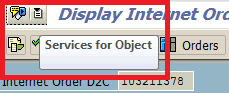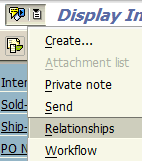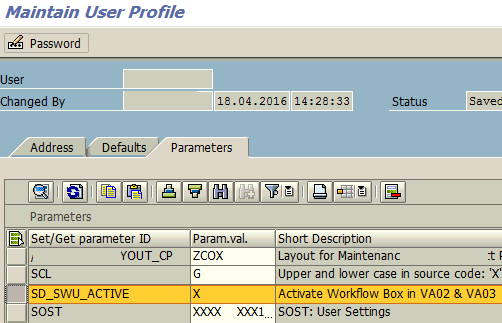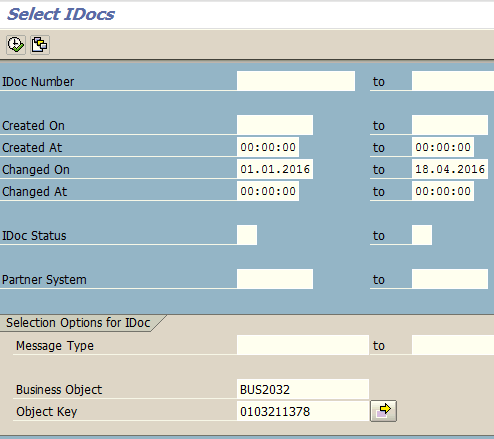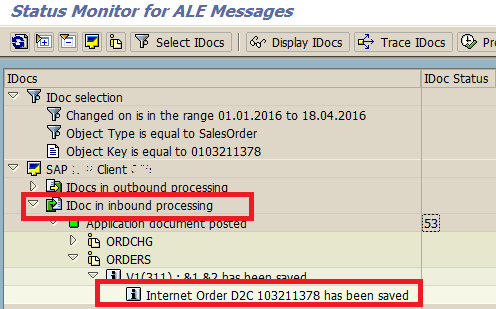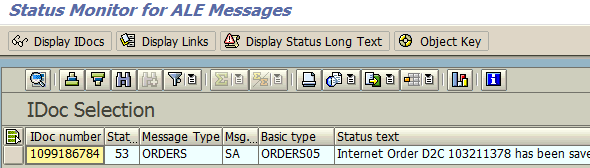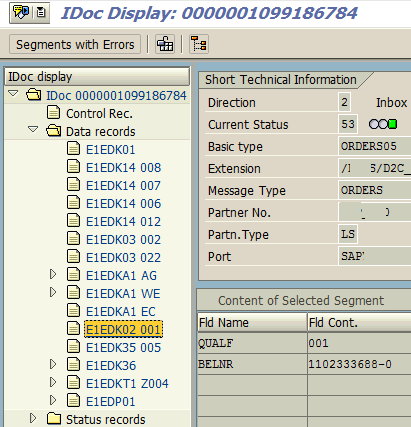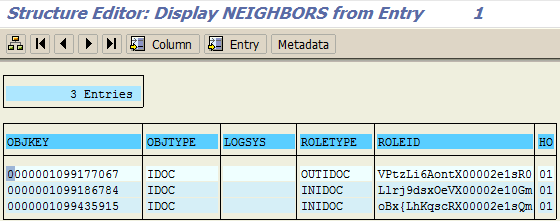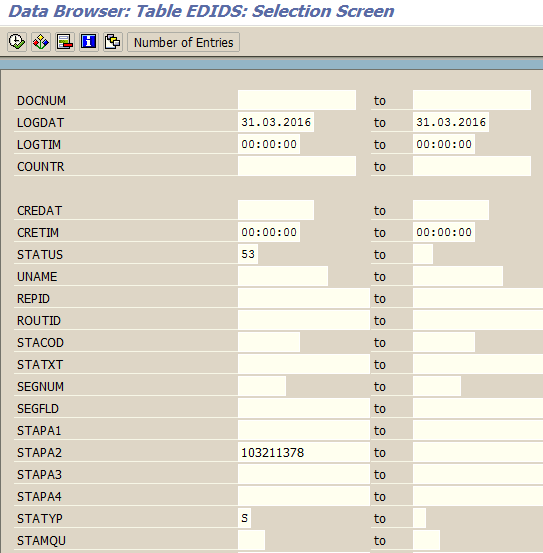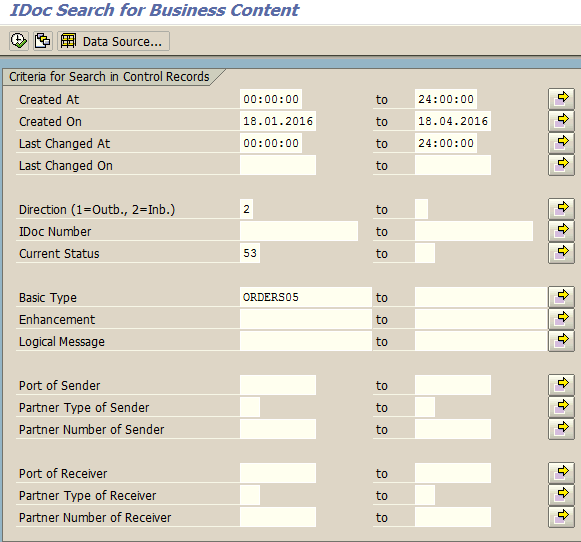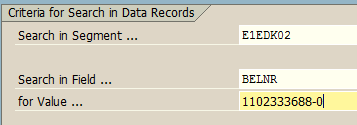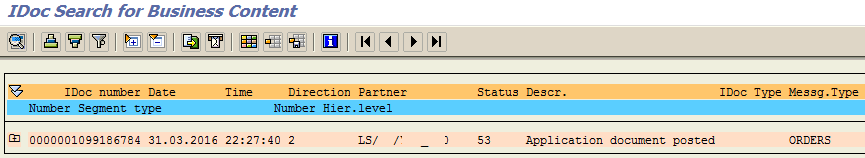User exit available
| EXIT_SAPMV45A_910 | IS-OIL/TAS: Exit Change-Flag Output determination |
| EXIT_SAPMV45A_911 | TAS – Customer exit after creation of calloff |
| EXIT_SAPMV45A_920 | User Exit: TAS data Incompletion Log on Doc.-header-level |
| EXIT_SAPMV45A_930 | Userexit to allow overdelivery in Quantity schedule |
| EXIT_SAPMV45A_001 | User Exit for Determining the Billing Plan Type |
| EXIT_SAPMV45A_002 | Preassignment of Sold-to Party in Sales Documents |
| EXIT_SAPMV45A_003 | Rev.Rec.: Copy Requirements An Header Level |
| EXIT_SAPMV45A_004 | Rev.Rec.: Field Modification Sales |
| EXIT_SAPMV45A_005 | Copyy Packing Proposal Into Outobund Delivery Orders |
Screen exit
| 4309 | 4.0: Subscreen: Header – Additional data A |
| 4312 | 4.0: Subscreen: Header – Additional data B |
| 8309 | Sales Document Header User Exit Header |
| 8310 | Sales Document Header User Exit Header |
| 8459 | Sales doc. Item User exit item (Additional data A) |
| 8460 | Sales Document Item User Exit Item (Additional data B) |
USEREXIT_AVAIL_CHECK_CREDIT
USEREXIT_CHECK_VBAK
USEREXIT_CHECK_VBAP
USEREXIT_CHECK_VBEP
USEREXIT_CHECK_VBKD
USEREXIT_CUST_MATERIAL_READ
USEREXIT_NEW_PRICING_VBAP
USEREXIT_NEW_PRICING_VBKD
USEREXIT_NUMBER_RANGE
USEREXIT_READ_DOCUMENT
USEREXIT_REFRESH_DOCUMENT
USEREXIT_SAVE_DOCUMENT
USEREXIT_SAVE_DOCUMENT_PREPARE
Tables related with sales order processing
VBAK Sales Document: Header Data
VBAP Sales Document: Item Data
VBEP Sales Document: Schedule Line Data
VBPA Sales Document: Partner
VBUK Sales Document: Header Status and Administrative Data
VBUP Sales Document: Header Status and Administrative Data
VBFA Sales Document Flow
VBKD Sales Document: Business Data
VBKFZ Cumulative Quantity Corrections
VBSN Change status relating to scheduling agreements
An Example Step by Step to Create Enhancement in User Exit SD
User exits in the program MV45AFZZ
The user exits which you can use for modifications in sales document processing are listed below.
This user exit can be used for deleting data which was stored in a separate table during sales document creation, for example, if the sales document is deleted.
For example, if an additional table is filled with the name of the person in charge (ERNAM) during order entry, this data can also be deleted after the sales order has been deleted.
The user exit is called up at the end of the FORM routine BELEG_LOESCHEN shortly before the routine BELEG_SICHERN.
- USEREXIT_FIELD_MODIFICATION
This user exit can be used to modify the attributes of the screen fields.
To do this, the screen fields are allocated to so-called modification groups 1 – 4 and can be edited together during a modification in ABAP. If a field has no field name, it cannot be allocated to a group.
The usage of the field groups (modification group 1-4) is as follows:
- Modification group 1: Automatic modification with transaction MFAW
- Modification group 2: It contains ‘LOO’ for step loop fields
- Modification group 3: For modifications which depend on check tables or on other fixed information
- Modification group 4: is not used
The FORM routine is called up for every field of a screen. If you require changes to be made, you must make them in this user exit.
This FORM routine is called up by the module FELDAUSWAHL.
See the Screen Painter manual for further information on structuring the interface.
- USEREXIT_MOVE_FIELD_TO_VBAK
The user exit is called up at the end of the FORM routine VBAK_FUELLEN.
- USEREXIT_MOVE_FIELD_TO_VBAP
The user exit is called up at the end of the FORM routine VBAP_FUELLEN.
- USEREXIT_MOVE_FIELD_TO_VBEP
Use this user exit to assign values to new fields at the level of the sales document schedule lines.
The user exit is called up at the end of the FORM routine VBEP_FUELLEN.
- USEREXIT_MOVE_FIELD_TO_VBKD
The user exit is called up at the end of the FORM routine VBKD_FUELLEN.
Use this user exit to define the number ranges for internal document number assignment depending on the required fields. For example, if you want to define the number range depending on the sales organization (VKORG) or on the selling company (VKBUR), use this user exit.
The user exit is called up in the FORM routine BELEG_SICHERN.
- USEREXIT_PRICING_PREPARE_TKOMK
Use this user exit if you want to include and assign a value to an additional header field in the communication structure KOMK taken as a basis for pricing.
- USEREXIT_PRICING_PREPARE_TKOMP
Use this user exit if you want to include or assign a value to an additional item field in the communication structure KOMP taken as a basis for pricing.
You use this user exit if further additional tables are to be read when importing TA01 or TA02.
The user exit is called up at the end of the FORM routine BELEG_LESEN.
Use this user exit to fill user-specific statistics update tables.
The user exit is called up by the FORM routine BELEG-SICHERN before the COMMIT command.
Note
If a standard field is changed, the field r185d-dataloss is set to X. The system queries this indicator at the beginning of the safety routine. This is why this indicator must also be set during the maintenance of user-specific tables that are also to be saved.
- USEREXIT_SAVE_DOCUMENT_PREPARE
Use this user exit to make certain changes or checks immediately before saving a document. It is the last possibility for changing or checking a document before posting.
The user exit is carried out at the beginning of the FORM routine BELEG_SICHERN.
User exits in the program MV45AFZA
- USEREXIT_MOVE_FIELD_TO_KOMKD
Use this user exit to include or assign values to additional header fields in the communication structure KOMKD taken as a basis for the material determination. This is described in detail in the section “New fields for material determination” .
- USEREXIT_MOVE_FIELD_TO_KOMPD
Use this user exit to include or assign values to additional item fields in the communication structure KOMPD taken as a basis for the material determination. This is described in detail in the section “New fields for material determination “.
- USEREXIT_MOVE_FIELD_TO_KOMKG
Use this user exit to include or assign values to additional fields in the communication structure KOMKG taken as a basis for material determination and material listing. This is described in detail in the section “New fields for listing/exclusion”.
- USEREXIT_MOVE_FIELD_TO_KOMPG
Use this user exit to include or assign values to additional fields in the communication structure KOMPG taken as a basis for material determination and material listung. This is described in detail in the section “New fields for listing/exclusion”.
- USEREXIT_REFRESH_DOCUMENT
With this user exit, you can reset certain customer-specific fields as soon as processing of a sales document is finished and before the following document is edited.
For example, if the credit limit of the sold-to party is read during document processing, in each case it must be reset again before processing the next document so that the credit limit is not used for the sold-to party of the following document.
The user exit is executed when a document is saved if you leave the processing of a document with F3 or F15.
The user exit is called up at the end of the FORM routine BELEG_INITIALISIEREN.
User-Exits in program MV45AFZB
- USEREXIT_CHECK_XVBAP_FOR_DELET
In this user exit, you can enter additional data for deletion of an item. If the criteria are met, the item is not deleted (unlike in the standard system).
- USEREXIT_CHECK_XVBEP_FOR_DELET
In this user exit, you can enter additional data for deletion of a schedule line. If the criteria are met, the schedule line is not deleted (unlike in the standard system).
This user exit can be used to carry out additional checks (e.g. for completion) in the document header. The system could, for example, check whether certain shipping conditions are allowed for a particular customer group.
This user exit can be used to carry out additional checks (e.g. for completion) at item level.
The user exit can be used to carry out additional checks (e.g. for completion) on the business data in the order.
This user exit can be use to carry out additional checks (e.g. for completion) on the schedule line. During BOM explosion, for example, you may want certain fields to be copied from the main item to the sub-items (as for billing block in the standard system).
You can use this user exit to carry out additional checks (e.g. for completion) on the serial number.
- USEREXIT_CHECK_XVBSN_FOR_DELET In this user exit, you can enter additional criteria for deletion of the serial number. If the criteria are met, the serial number is not deleted (unlike in the standard system).
- USEREXIT_FILL_VBAP_FROM_HVBAP
You can use this user exit to fill additional fields in the sub-item with data from the main item.
- USEREXIT_MOVE_FIELD_TO_TVCOM_H
You can use this user exit to influence text determination for header texts. For example, you can include new fields for text determination or fill fields that already exist with a new value.
- USEREXIT_MOVE_FIELD_TO_TVCOM_I
You can use this user exit to influence text determination for item texts. For example, you can include new fields for text determination or fill fields that already exist with a new value.
- User-Exits for product allocation:
The following user exits all apply to structure COBL, in which the data for account determination is copied to item level.
- USEREXIT_MOVE_FIELD_TO_COBL
Option to include new fields in structure COBL.
- USEREXIT_COBL_RECEIVE_VBAK
Option to assign values from the document header to the new fields.
- USEREXIT_COBL_RECEIVE_VBAP
Option to supply values from the item to the new fields.
A changed field can be copied from the structure into the item. You could use the user exit to display a certain field in the account assignment block (see also MV45AFZB).
- USEREXIT_COBL_SEND_HEADER
A changed field can be copied from the structure to the header (see source text MV45AFZB)
- USEREXIT_SOURCE_DETERMINATION
You can use this user exit to determine which plant will be used for the delivery. In the standard system, the delivering plant is copied from the customer master or the customer-material info record. If you want to use a different rule, then you must enter it in this user exit.
- USEREXIT_MOVE_FIELD_TO_ME_REQ
With this user exit you can include additional fields for the following fields:
- EBAN (purchase requisition)
- EBKN (purchase requisition-account assignment)
- USEREXIT_GET_FIELD_FROM_SDCOM
Option to include new fields for the variant configuration. Fields that are included in structure SDCOM can be processed and then returned to the order.
- USEREXIT_MOVE_WORKAREA_TO_SDWA
You can use this user exit to format additional work areas for the variant configuration. You will find notes on the user exit in MV45AFZB.
- User-Exits for first data transfer:
The following user exits can only be used for the first data transfer.
Note
Only use the user exits if the names/fields do NOT have the same name.
- USEREXIT_MOVE_FIELD_TO_VBAKKOM
Option to include additional fields in structure VBAKKOM (communiction fields for maintaining the sales document header)
- USEREXIT_MOVE_FIELD_TO_VBAPKOM
Option to include additional fields in structure VBAPKOM (communication fields for maintaining a sales item)
- USEREXIT_MOVE_FIELD_TO_VBEPKOM
Option to include additional fields in structure VBEPKOM (communication fields for maintaining a sales document schedule line)
- USEREXIT_MOVE_FIELD_TO_VBSN
You can use this user exit to include fields in structure VBSN (scheduling agreement-related change status).
- USEREXIT_MOVE_FIELD_TO_KOMKH
You can use this user exit to include new fields for batch determination (document header).
- USEREXIT_MOVE_FIELD_TO_KOMPH
You can use this user exit to include new fields for batch determination (document item).
- USEREXIT_CUST_MATERIAL_READ
You can use this user exit to set another customer number in the customer material info record (e.g. with a customer hierarchy)
- USEREXIT_NEW_PRICING_VBAP
Option for entry of preconditions for carrying out pricing again (e.g. changes made to a certain item field could be used as the precondition for pricing to be carried out again). Further information in MV45AFZB.
- USEREXIT_NEW_PRICING_VBKD
Option for entry of preconditions for carrying out pricing again (e.g. changes to the customer group or price group could be set as the preconditions for the system to carry out pricing again). Further information in MV45AFZB.
- User-Exits in Program MV45AFZD
- USEREXIT_CONFIG_DATE_EXPLOSION
The BOM is exploded in the order with the entry date. You can use this user exit to determine which data should be used to explode the BOM (explosion with required delivery date, for example).
User exits in the program FV45EFZ1
- USEREXIT_CHANGE_SALES_ORDER
In the standard SAP R/3 System, the quantity and confirmed date of the sales document schedule line is changed automatically if a purchase requisition is allocated, and it or the sales document is changed (for example, quantity, date).
If you want to change this configuration in the standard system, you can define certain requirements in order to protect your sales orders from being changed automatically. Use this user exit for this purpose. Decide at this point whether the schedule lines are to be changed.
User-Exits in Program RV45PFZA
In this user exit you can you can store a specification for the reserve fields in VBUK (header status). Reserve field UVK01 could, for example, be used for an additional order status (as for rejections status, etc.).
The following workareas are available for this user exit:
In this user exit you can you can store a specification for the reserve fields for VBUP (item status).
The following workareas are available for this user exit:
- FXVBAPF (Dynamic part of order item flow)
- USEREXIT_STATUS_VBUK_INVOICE
You can use this user exit to influence billing status at header level.
User exits in the screens
Additional header data is on screen SAPMV45A 0309, additional item data on screen SAPMV45A 0459. These screens contain the Include screens SAPMV45A 8309 or SAPMV45A 8459 as user exits.
Fields which are also to be included in the sales document for a specific installation should be included on the Include screens for maintaining. If an application-specific check module is needed for the fields, this can be included in the Include MV45AIZZ. The module is called up in the processing logic of the Include screens.
For field transports, you do not have to make changes or adjustments.
Example
A new field, VBAK-ZZKUN, should be included in table VBAK.
If the check is defined via the Dictionary (fixed values or check table) the field must be included with the fullscreen editor in the Include screen SAPMV45A 8309. In this case, no change has to be made to the processing logic.
User Exits in Program MV45AFZ4
- USEREXIT_MOVE_FIELD_TO_KOMK
You can use this user exit to add or edit additional header fields in the communication structure – KOMK- for free goods determination. For more information, see the New Fields for Free Goods Determination IMG activity.
- USEREXIT_MOVE_FIELD_TO_KOMP
You can use this user exit to add or edit additional item fields in the communication structure KOMP for free goods determination. For more information see the New Fields for Free Goods Determination IMG activity.
User Exits in the SAPFV45PF0E and SAPFV45PF0C Programs
You can use this user exit to decide whether intercompany billing data is used in the profitability segment for cross-company code sales, or whether the data comes from external billing (external customer, sales data from the selling company code.